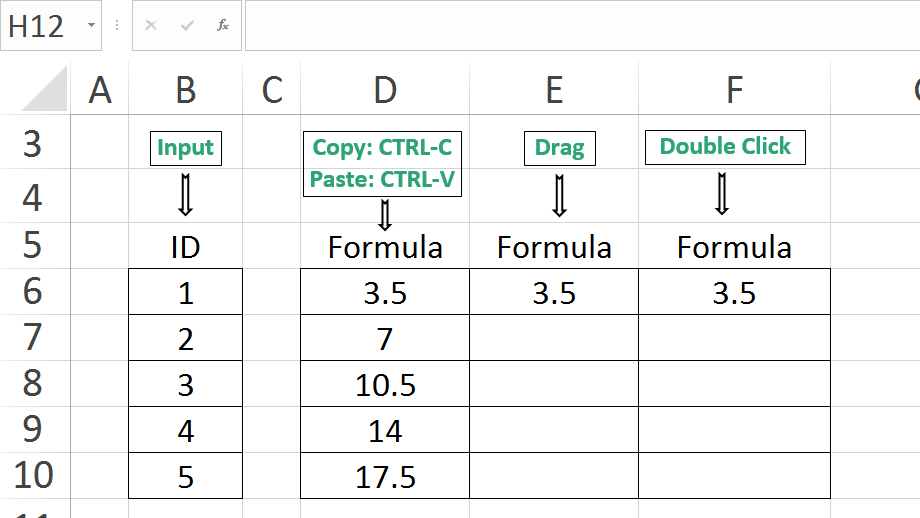Learn Excel in 15 Seconds-How to Copy Excel Formula-Paste-Drag-Double-Click
Excel Tutorial 03 – Learn How to Copy an Excel Formula – Paste-Drag-or Double-Click
The 3 most common ways of copying an excel formula are shown.
The 15 Second Video Tutorial;
Copy and Paste Methods – As shown in the Video
Method 1: Copy Formula by pressing CTRL-C on the Keyboard. Select the cells you want to paste the formula to. Paste the Formula by pressing CTRL-V
Method 2: Place the mouse cursor on the Bottom Right Corner of the cell containing the formula you want to copy. Press the Left Mouse Button and Drag Down the required number of rows.
Method 3: Place the mouse cursor on the Bottom Right Corner of the cell containing the formula you want to copy. Double Click the left mouse button.
Next Tutorial: Stay Tuned…