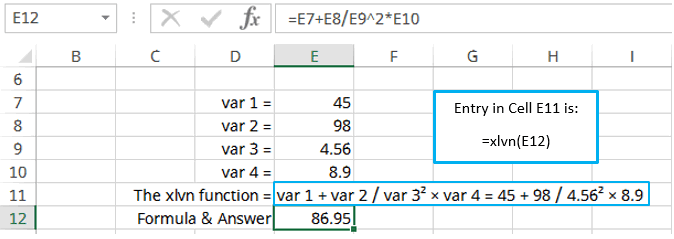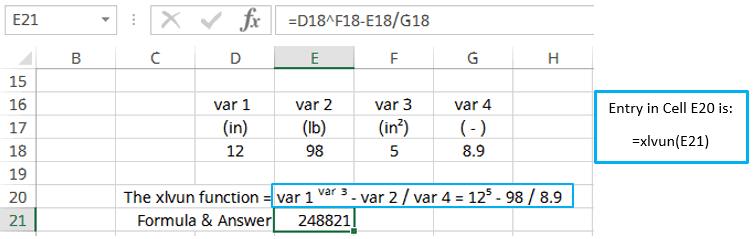More Checking and Auditing Functions revealed by XL-Viking.
XL-Viking is making their current customers aware of two hidden Gems:
The “xlvn” and “xlvun” Functions.
These functions will make life even easier for Excel users who wants to check and audit their work by using the XL-Viking Display Functions.
The xlvn function
The “xlvn” Function Displays the Variables and the Numbers of an Excel Formula when the variables are located in the same row as the number, as per example below.
The xlvun function
The “xlvun” Function Displays the Variables and the Numbers of an Excel Formula when the variables are located in the same column as the number, as per example below.
Existing Customers already have access to these Functions: Enjoy!