Why should I show my spreadsheet work?
Produce professional reports directly in Excel – stop wasting hours copying and pasting to Word.
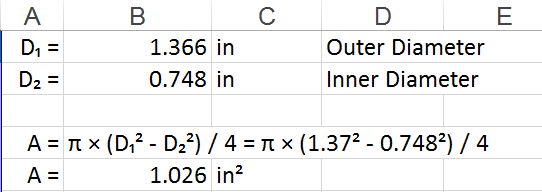 |
Save time checking & auditing spreadsheets – check formula by displaying values or variables rather than the hard to follow cell-references.
Show math formulas, expression and equations in a manner that makes sense.
These easy to use formula display functions behave just like any other native Excel function.
Formula values are displayed in a cell simply by typing “xln(cellref)” into any Excel cell.
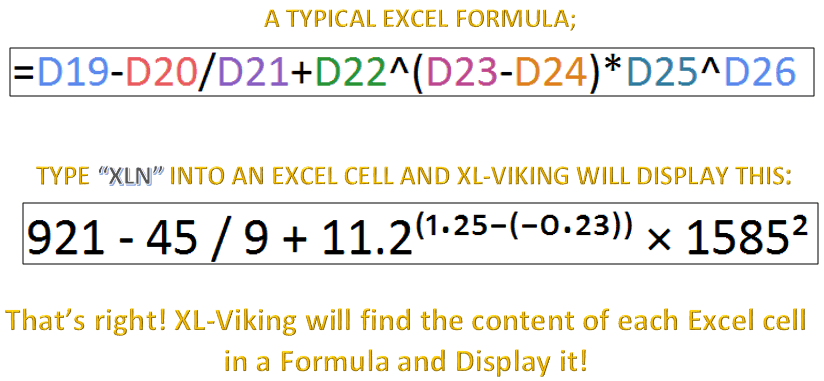 |
The formula display updates live as you change the values in your spreadsheet.
The XLN Formula Display Function is completely free to download and use (no restrictions):
Easy 20 second Installation.
No sign-up or Email required.